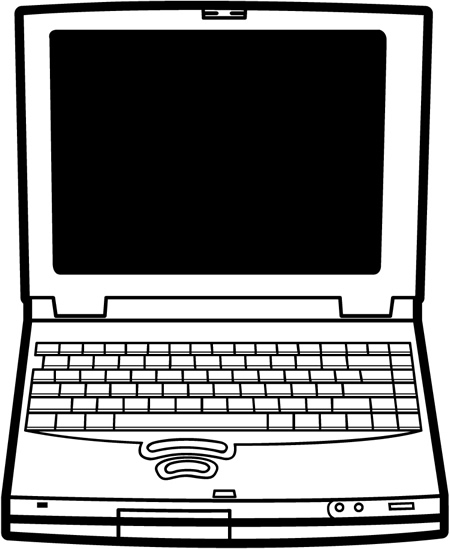
What could be worse than getting to your office, with a busy day staring you in the face and your PC won’t boot? Before throwing it out the window, here are a few things that may help.
First, settle down! The data you have on your computer is still there and retrievable, maybe not just at this moment. Whenever a computer will not start, the files stored inside are fine, so relax.
- Most likely your machine is not receiving power, check all power supplies to make certain
- Inspect the surge protector; many times a power surge will kick the surge protector off.
- The wall outlet must have power, try plugging another item into the outlet, I like to use a small night light.
- Breakers can easily get tripped by a power surge, check the main breaker and the one to your office.
- Once you have established that you have power to the PC, check the On Button. Highly unlikely that is the issue, but it’s best to cover all bases.
- Unfortunately, if you are certain of power and the On/Off button is OK, it’s time to call the IT Guy, because it sounds like the motherboard has expired.
- Finally, if at any time during your power testing, you smell something burning, or an unusual odor, stop immediately and disconnect all power to the PC. Call a computer repair professional for assistance.
John McCann
704-662-6845
John McCann & Associates
