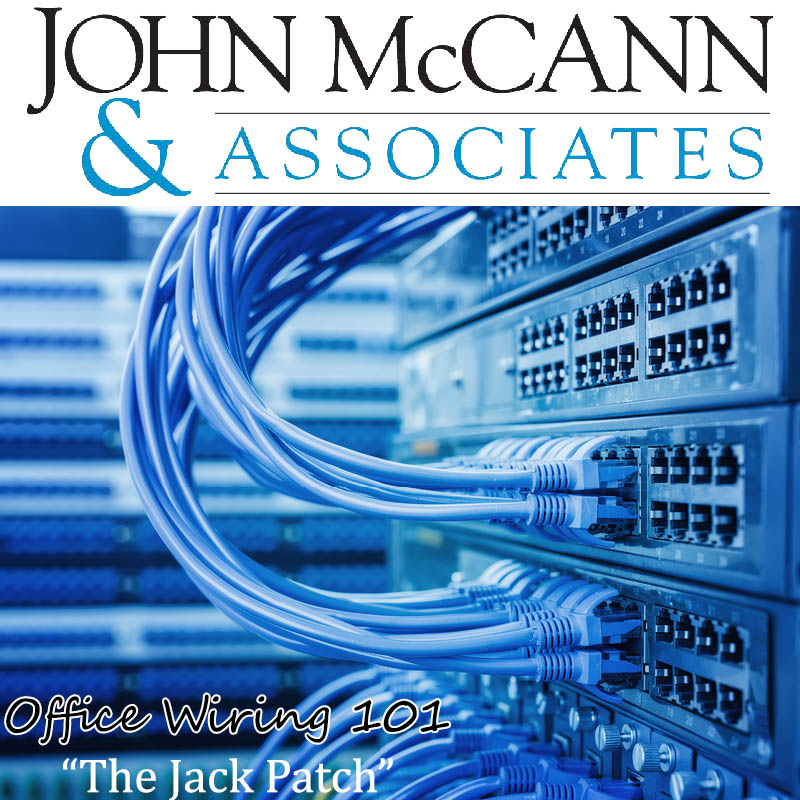
Here are three easy steps to patch an existing office wall jack to your office Ethernet network:
1. In the office, identify the wall jack number (#57 for example)
2. In the data closest, identify the same jack number (#57) on the black patch panel
3. With a (preferably short 3 foot) Ethernet network patch cable, connect the patch panel (#57) to ANY open port on your Ethernet data switch.
This assumes that you have a professionally wired CAT5/6 office. If this doesn’t work – call an IT pro!
