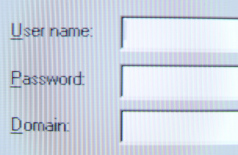
With all the news about data being stolen from large and small businesses, AND personal identity theft, we felt it a good time to re-address several steps your Mooresville business can take to avoid being Hacked. BTW: these steps are also good for personal data as well.
We had our fourth quarter/end of the year business meeting and this topic came up. Tom said “Why don’t we round table this topic and put it out there for our clients?” and everyone agreed it was a great idea, so here we go with our Top 3.
From Tom: CHANGE YOUR PASSWORDS! This may sound simple, but it’s the number 1 reason most accounts, or computers get broken into. It’s too easy to set a simple password and use it across all digital entities, but those that conform to the more comfortable method are the ones getting Hacked and losing data!
Use a strong password that will challenge even the most clever data thief by using a minimal of 8 characters that have mixed case (upper and lower) and add in a letter and possibly a symbol as well. Here’s an example: “Fid0877#!” instead of “fido877”. Using your dog’s name or something you can remember is not bad if you add in mixed case and characters.
From Dan: USE PASSWORD MANAGEMENT! Password management software organizes and stores passwords AND they will be encrypted! This is exceptional software for small and large businesses that require unique and very strong passwords. Password software is available in numerous applications:
- Desktop – on your PC hard drive
- Portable – mobile devices (smart phones, tablets, pads)
- Token – multi-factor authentication
- Web-Based – stored on your website
- Cloud-Based – stored on a remote server
From John: SECURITY SOFTWARE! Data protection comes in a variety of software, so depending on what you need, dictates what should be installed. This is a question best discussed with us one on one, but here are the main types we recommend:
CAPTCHA: A CAPTCHA (Completely Automated Public Turing test to tell Computers and Humans Apart) is that “enter these letters” that none of us can read. Annoying as they are, CAPTCHA’s protect your web based data.
Login Lockout: This is a program that will automatically “Lockout” access for a set amount of time when multiple attempts to enter have failed.
We had several others that were good, but we decided there were our: Top 3 Tips for Securing Business & Personal Information.
John McCann & Associates, Inc.
704-662-6845
IT Management for Small Business
Computer Services, Solutions & Support
www.McCannAssociates.com
