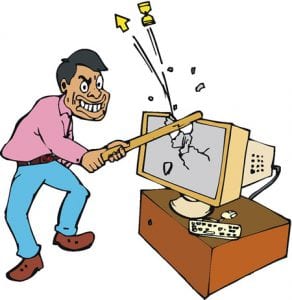
The number 1 comment I hear is “My computer is running slow” this could be a sign of several issues, running slow is the common denominator to many computer problems. Here are a few things that can help get your PC back up to speed.
- Software is what is running slow on your computer, but software will not operate without hardware. As we add software to our machines, we often forget to check if the hardware will support it. Confirm the hardware installed is operating at top speed.
- I can’t count how many times I have seen dozens of program icons on a desktop. This is another sign that there may be too much software installed on the machine. More than just removing the icons from the desktop, also remove unused programs from the computer.
- Errors to the computers software can occur as we work; surf and play on the Internet, regular scans for errors to the operating system can repair many of the common issues and increase the speed of your PC.
- Some software programs will have a default setting to automatically start when the computer is booted up. This will consume memory and cause a slower startup. Disable this feature on all software not necessary at startup.
- Remember the “Rubik’s Cube”? The colors were all misaligned and the task was to realign them. Your hard drive is similar to a Rubik’s Cube, and as we move, edit and delete files, we are upsetting the alignment of the files on your hard drive causing them to fragment. Run the defragment program and re-align the files so indexing them is faster.
These simple tasks should be observed on all computers for optimal speed and efficiency.
John McCann
704-662-6845
John McCann & Associates
